Nobody actually wants to use a web browser. It becomes evident the second you open your browser and notice that you don’t have internet connection. What we like about browsers is what they offer on the other side. What they connect us to. In that sense, browsers are transitory spaces - similar to airports, planes and train stations. Most of us have lost our childish curiosity towards these spaces - we go there because we want to arrive somewhere else.
Arriving somewhere else with early browsers was quite one-dimensional - you clicked your way from one website to the next, in the same window. You surfed. You bookmarked the pages that you wanted to return to.
Later, as the web became richer, you sometimes had more than one browser window open. I vividly remember having seven Internet Explorer windows open, thinking to myself “this is way too much to keep track of!”.
Right now, my Firefox has 477 tabs open.
How could this happen?
Tabs are externalized cognition
Our relationship to the browser has changed. It is not about reading the content of one page and going on to the next. It is about gathering the relevant data in the sea of nonsense, and leaving the tabs open, “in working memory”, until the gathered data is processed. The browser became a space of research, an instrument of externalized cognition and memory. All the tabs that are open are not open because people forget to close them. Instead, they act like living bookmarks. They are keys to thoughts and ideas, that you want to return to and continue thinking. Clicking on one of the tabs instantly relocates you to the thought process, context and time of the last visit.
My 477 open tabs could be assigned to around 70 projects, topics and ideas that I haven’t finished researching. In a way, these 70 tab collections are a better representation of my browsing experience than a single tab. From the perspective of user experience, the web stopped being about single sites and moved on to external cognitive spaces made up of several (dozens) tabs. Meanwhile, our tools, user interfaces and workflows are still targeting the single web page as the place the user wants to be.
Tab groups concepts
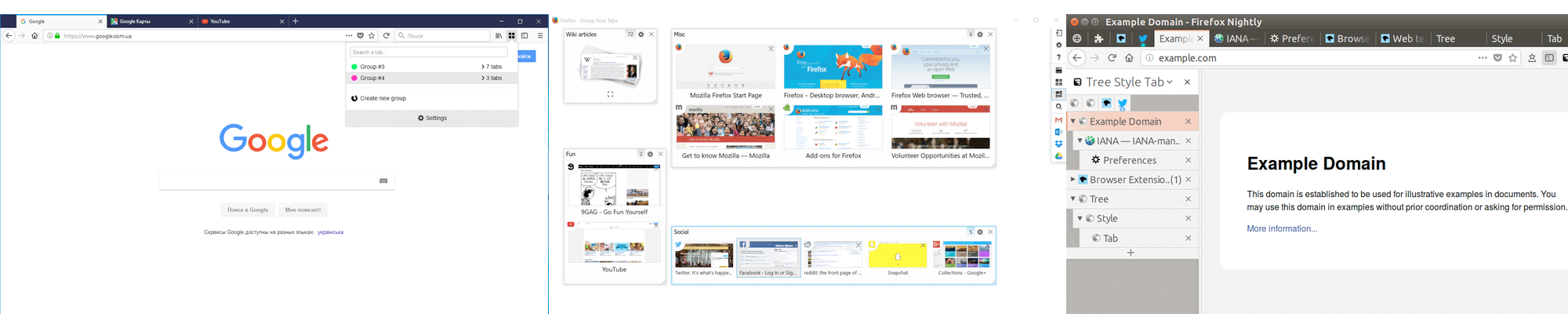
There are already add-ons that allow the creation and management of tab collections. Such add-ons mostly offer a new UI. They make it possible to group tabs together and switch into tab groups, allowing the user to concentrate on one topic.
Tab Groups was the original extension that allowed tabs to be grouped together. It stopped working after Firefox moved on to web extensions add-on model.
Simple Tab Groups works on current Firefox, but loads every page inside your tabs when switching between groups, rendering your browser unusable.
Tree Style Tab provides its own sidebar where it displays tabs in a seemingly more logical way, grouping child tabs together with parent tabs.
Finally, there are hundreds of ways to create, manage and organize bookmarks, using Pocket, Zotero, pinboard.in or even the built-in bookmark function. These services however do not allow to easily connect bookmarks in groups and then switch to these groups in your workflow. It is never just the one page that I want to bookmark. I want to bookmark a collection of pages, a work space. To save the work space and come back to it later when needed.
Research Representations
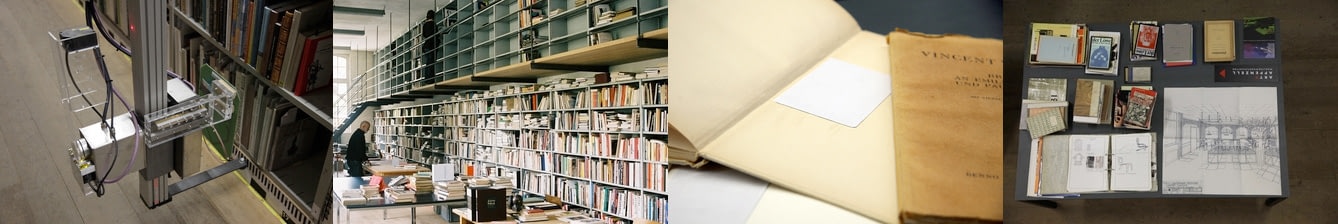
The Sitterwerk library in St.Gallen follows a serendipity principle. Every book has an RFID chip, so you can place books everywhere on the shelves - the electronic catalogue will update the location of the book accordingly. The visitors are encouraged to build their own collection, placing books that they used for their research together, thus enabling the next reader to find something relevant by chance, something they didn’t know they were looking for.
The Sitterwerk also has a Werkbank (literally work bench). There you can save the state of your research digitally. The bench reads RFID tags in the books and place the book covers on the digital representation of the table. A camera and a note taking function allow the user to add specific pages and notes to the collection. The resulting collection can then be printed and taken home or added back to the library.

Towards immutable tab collections
What we need is a similar approach towards open pages in a browser. An ability to save the state of research, share it with others, and come back to it later.
Tab collections are solid states of externalized cognition. They need to have the ability to be saved, archived, backed up and restored. They need to be immutable, not dependent on locally saved and easily lost data. They need to be easily shared with others.
Let’s give every tab collection had its own address!
It may have to be long, in a form similar to http://tab.collection/Panda34ofsavo39faf3byc72afanyca2a8914442..
Going to such a page could present a list of the tabs in the collection, and with just a click a new window with all the tabs would load. Any change in order and composition of tabs could be saved to a new address.
This would allow the user to treat tabs collections as web pages are treated now. Making it possible to:
- share the digital workspace/current research
- bookmark tab collections
- never lose a cognitive space to add-on failure
- switch easily between collections
- keep UI simple by using existing interfaces
Keeping UI simple
The current tab grouping add-ons try to create their own, additional, UI to manage grouping. It makes the user experience unnecessary complicated. What we would need for a tab collection service is mostly built into Firefox already. The address bar is used to put in the URL of the tab collection. A new browser window is then opened with the same interface that is used to restore browser sessions, displaying the pages that would be opened. The whole window with tabs is being treated as a tab collection, so that sorting of tabs can be done in the familiar manner.
The only additional design elements would be a way to bookmark the whole window - at this point creating the URL.
Let’s change it
It is time we stop treating websites as something solitary and alien to us. Web pages that we visit and leave open are artifacts of externalized cognition; keys to thinking and remembering.
The browser of today is a transitory space that brings us into a mental state, not just to a specific website destination. And we should design our browsers for this task.
P.S. this article started a lively discussion on Hacker News.
